Example of using the Web Audio API to load a sound file as an ArrayBuffer, encode and decode the ArrayBuffer and start playing audio on user-click.
This will be the output of a base64 string representation of your sound file.
MP3 to Base64 Encoder and Decoder Tool
Many developers and web users now demand the conversion of MP3 to Base64. Base64 is the collective name for a number of encoding methods that transform binary data into a base64 representation by treating it as a number. Base64 is the name of a specific MIME content transfer encoding. Each Base64 digit corresponds to exactly 6 bits of data. Therefore, three 8-bit bytes, or a total of 24 bits, may be represented by four 6-bit Base64 digits.
JPEG, JPG, PNG, GIF, MP4, MP3 TO BASE64
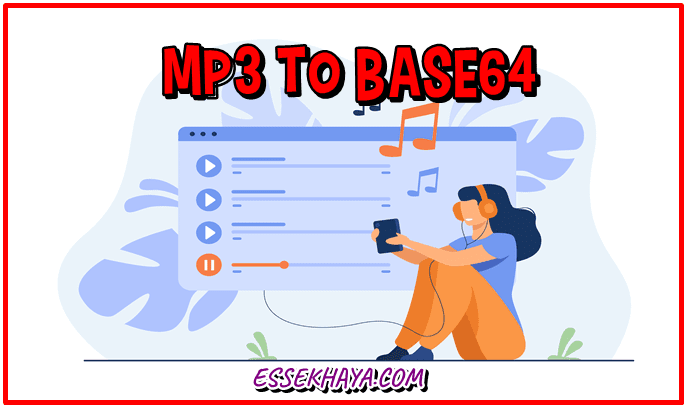 |
| MP3 to Base64 Encoder and Decoder Tool |
In recent years, the world of digital audio encoding has grown more complicated. Choosing the best method to convert an audio file might be challenging because there are so many options available. Thankfully, there are numerous online forums and communities that assist users with encoding and decoding audio data. These online forums are rife with beneficial tools that make working with digital audio files simpler, such as encoders, decoders, and code converters.
A program that can decode encoded images and sounds is needed to open the file. To decode the file, you need to download a program that can decode it.
Audio encoding is a process used to convert audio files into a different form of data. This can involve anything from simply transform the file to a different format, like an MP3 file, to more complicated forms of data encoding. Online forums are a great resource for finding out more about encoding formats, encoders and decoders, as well as learning about the different software and hardware solutions available. Additionally, there are many web-based communities that provide resources to help with encoding tasks.
Audio to Base64
MP3 to Base64 Encoder and Decoder conversion may be done in a few different ways. With little to no work, the procedure may be automated with this program. Choose the MP3 file you want to convert in the first step. The utility will automatically encode the specified file into Base64 text.
A popular tool for encoding files is the File to Base64 converter, which helps users to quickly and easily convert any type of file into a base64 string. This tool is widely used on video-sharing websites and forums, and on many javascript-based websites. The ability to quickly and easily convert files from their original format to a base64 string has solved many encoding and decoding issues for users. Additionally, online forums are full of useful how-tos when it comes to converting files, such as MP3 to AAC conversion, or WAV to MP3 conversion.
The modern web is filled with many apps and toolsets for creating audio projects. For example, HTML5's
The current project involves using modern web development apss to encode images, sound, and video into a web page. It includes tools such as the Ogg Tools, MPEG-JS, audio/mp3 and more. Additionally, a download button can be added to allow users to select an input and get a result from it. This will be the basis of our project and help users get the results they need in an easy and efficient way.
mp3 to base64 javascript
There are many different audio formats, but the most common are MP3, AAC . If you want to convert your music from one pattern to another, you can use a program called Audacity to do so. You can also use this program to add effects to your audio, such as a fade in or out. There are many other Programs that can help you edit your audio. If you want to add some effects, you can use a plugin. With plugins, you can change the pitch of your voice or add echo. If you want to encode your audio, you can use the OGG form. With this format, you can change how long it takes for your audio to play and how much it takes up on your computer's hard drive. You can also export your audio in this form and then use the HTML5 Audio element to embed it in a webpage. You can also convert your audio into another like MP3 by using a tool called SoundStudio.
With the use of images and other media, users are able to generate unique experiences that are both visually appealing as well as functional. By using plugins such as Buffer, BMP encode/decode, and Single Data: Audio/MP3, users are able to upload and paste multiple types of media such as images, video, audio, and PDF documents into a website or application. This has facilitated the ability to start projects quickly and easily with only a few clicks of a button. By using Grafana, users are also able to monitor their channel activity and track progress in real time.
Users can now produce articles, speeches, JSON links, array buffer loading, and ready ASCII strings that are aimed towards WebM responses with the use of cutting-edge technologies. This procedure is not only effective, but it also offers a plethora of data that can be used to create projects fast and accurately. Furthermore, the procedure is now simpler and faster than ever thanks to the use of technologies like MPEG-JS and the Ogg tools. Users may now produce high-quality projects in a fraction of the time that was previously needed.
Users can instantly encode and decode data, such as audio or video, utilizing JavaScript's MP3 to Base64 and ASCII strings. The output files, such as an image, video, audio, or PDF, can then be shown in a panel. In addition, users can embed a special article with JSON links and other features to provide their readers a personalized experience. This item can also feature speech recognition and connect data, giving users the ability to obtain information rapidly and complete projects more effectively.
Comments
Post a Comment