Whatever your sector or website's area of expertise, if there is one skill you absolutely must acquire in this day and age, it is how to utilize Google Search Console. After all, Google is the portal to the entire internet, so you can find whatever you need there!
Install and use Google Search Console
Yes, Google Search Console is the location where you can access anything online linked to your website, but not everyone is adept at using it as it should be in order to effectively achieve their goals.
How to optimize internal search engines On-page SEO
What is the Google Search Console?
Google Search Console is a free service that gives webmasters access to a variety of tools and reports for optimizing their Google sites. It is an up-to-date version of Webmaster Tools in the past.
The Google Search Console is regarded by Google as one of the most essential SEO tools for websites because it helps to promote and classify them.
You can improve your website's search engine ranking by utilizing the tools and reports in Search Console.
Learn everything you need to know about the Google Search Console or Google Search Console in this article. I'll talk about how to use Google Search Console to improve your website's SEO for the benefit of Google and what it does.
What is The Best Way to Write Exclusive Content
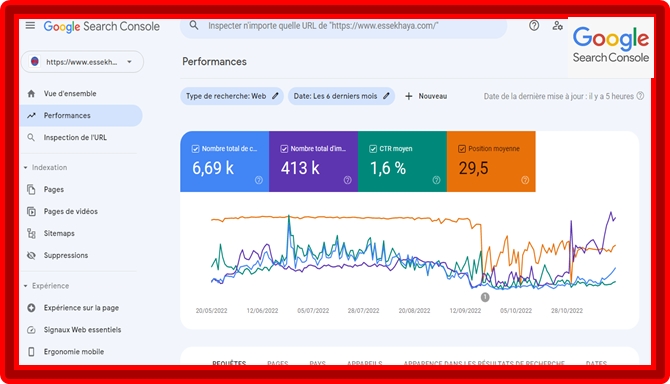
|
| How to Install and use Google Search Console |
What can you do with Search Console:
- You may upload fresh material for indexing as well as a site map (sitemap).
- To prevent information from showing up in search results, delete or hide it from Google.
- Look for and address spam and typical malware problems.
- Discover which search terms cause your site to show up in search results.
- Find the searches or queries that drive the most visitors to your website.
- Discover which websites are related to yours.
- It displays all of the internal and external pages linked to your website.
- It keeps track of statistics, appearances, and total clicks.
- Notifies users of Google penalties and crawl mistakes
- Check to see whether your mobile site is bringing in visitors.
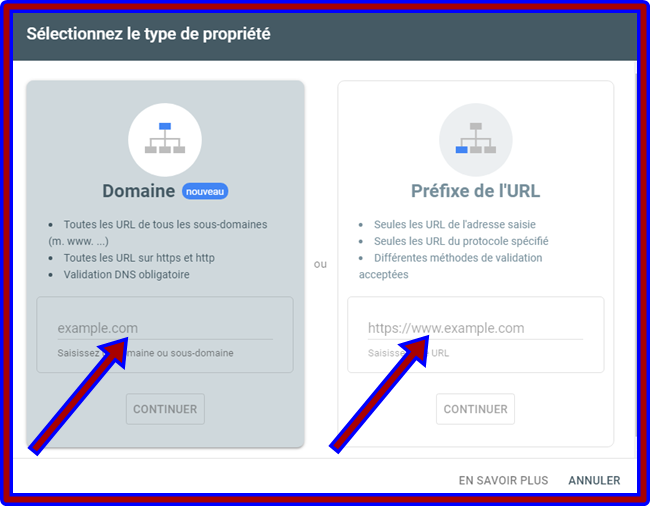
|
| how to create a google search console account |
Monitoring the SEO performance of your site
You can track all of your site traffic with the Performance reporting tool in Google Search Console. This will allow you to optimize your website for search engines and help you understand good data analysis, such as:
- Keywords: displays a list of the best keywords that have brought users to your website.
- Pages: Indicate the list of your website's best pages that were found in the search results.
- Country: List, ranked by importance, of the nations from which all searches were carried out.
- Devices: demonstrates which research tools have been used. phone, tablet, or computer).
- Look: Massage your abundant outcomes.
Comments
Post a Comment